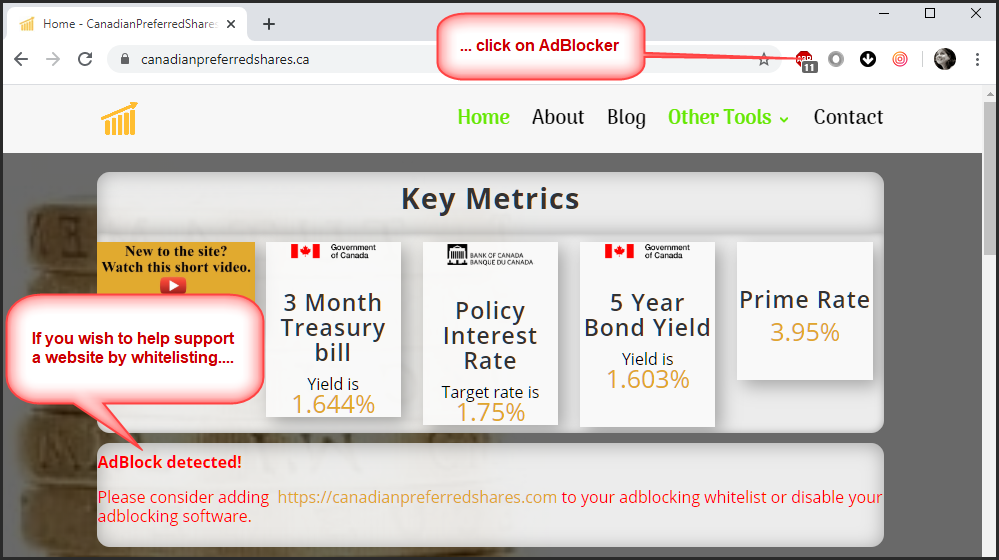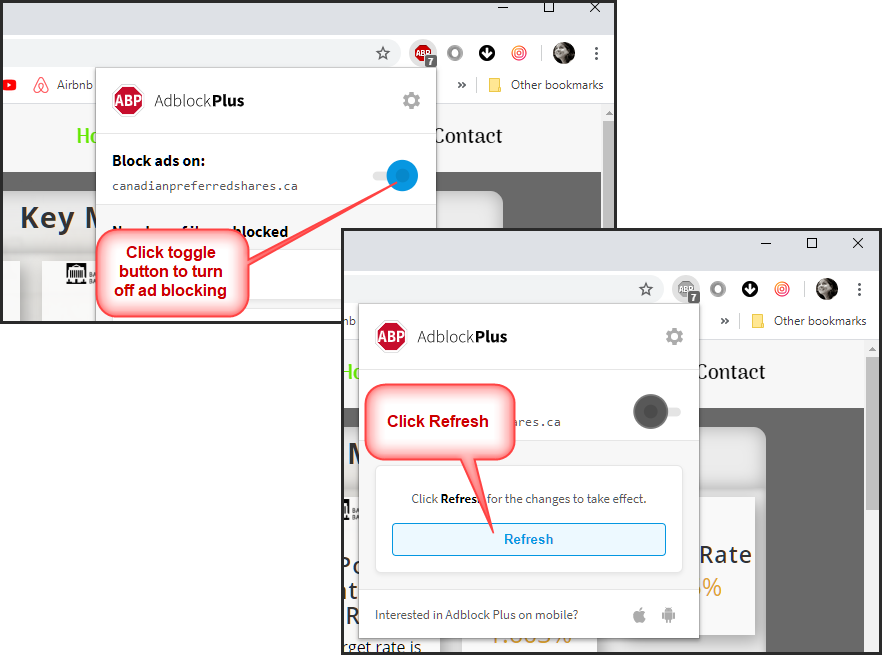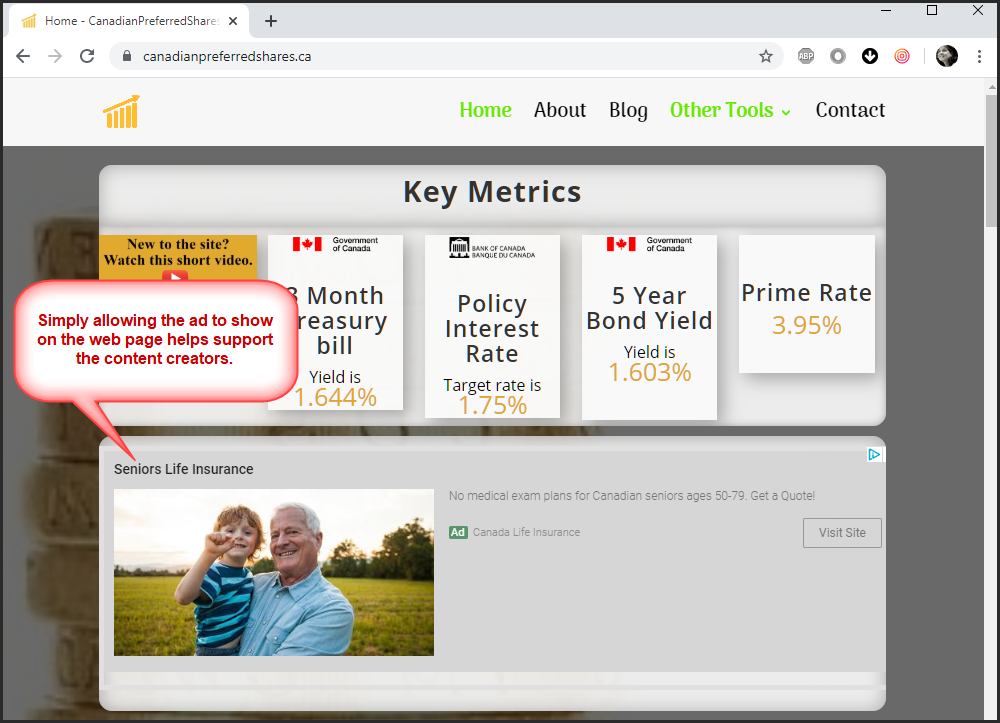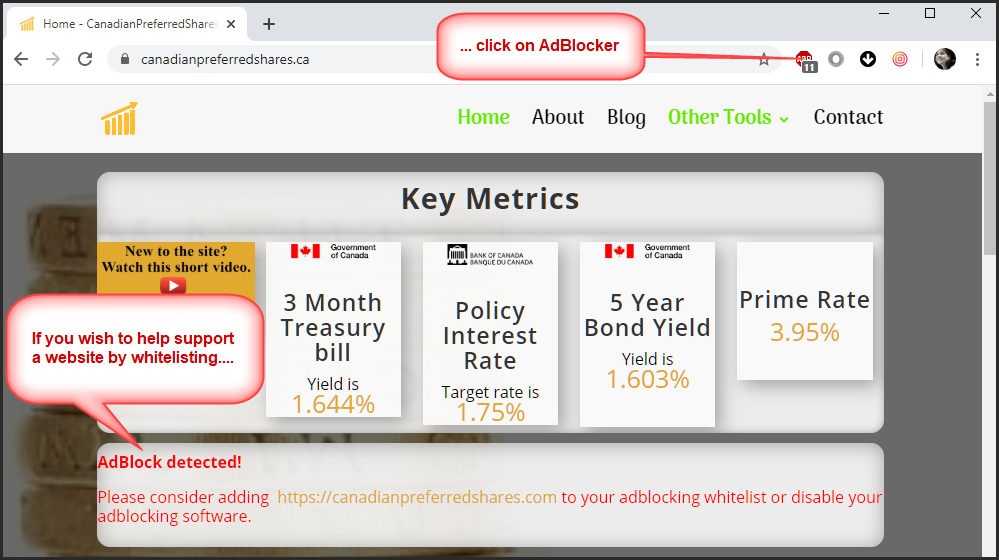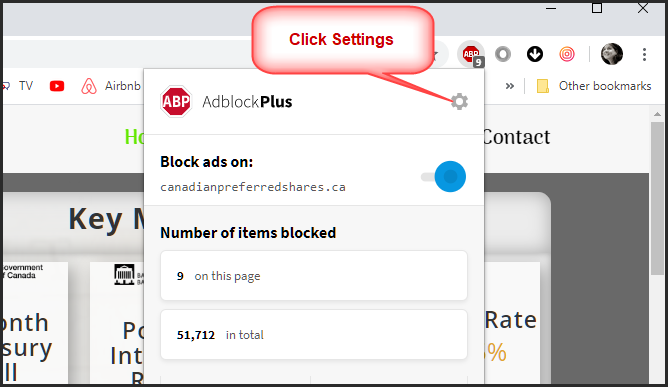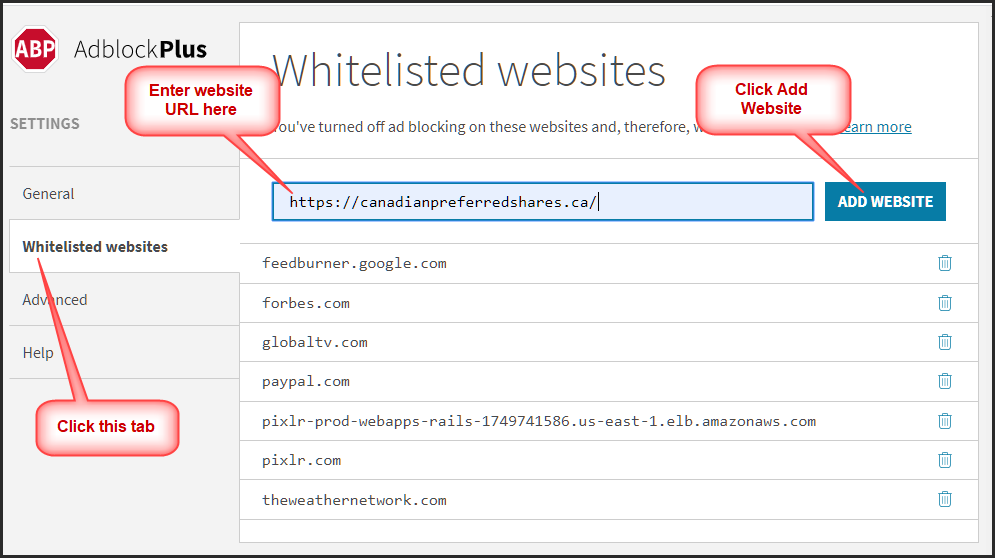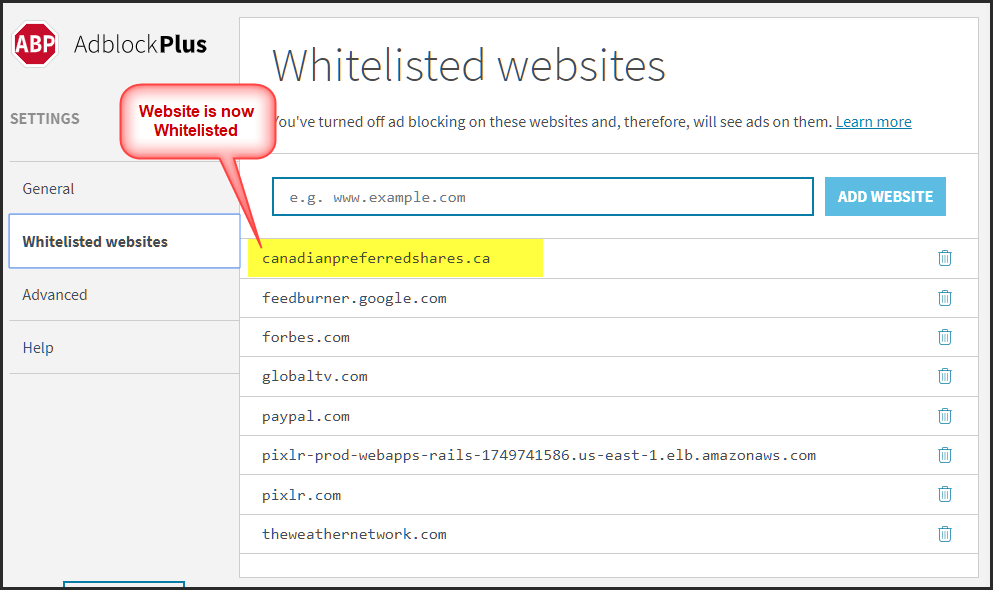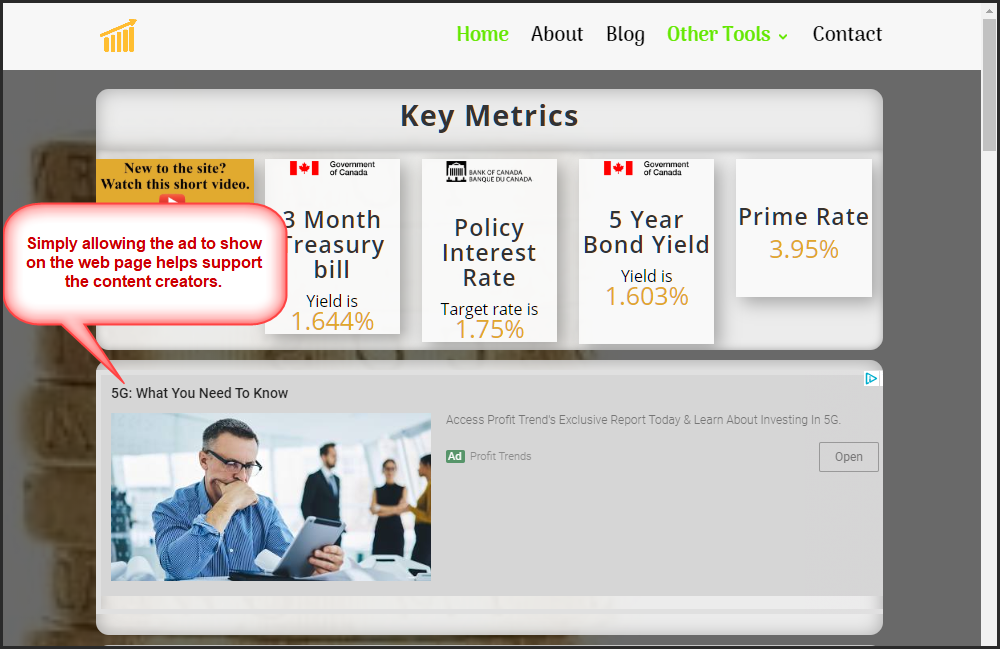How To Whitelist a Website in Chrome: What is a Whitelist? A list of things considered to be acceptable or trustworthy.
If you are running AdBlocker in your Chrome browser, and wish to support a website by allowing ads to appear on the site’s pages, you needs to ‘whitelist’ the website. Here’s how you do it:
How To Whitelist a Website in Chrome – Process
Method 1: Using AdBlocker’s toggle switch
Click on the AdBlocker icon:
Toggle the switch for the website, and click Refresh:
Now the ads will appear on the site:
Method 2: Using AdBlocker’s settings:.
Click on the AdBlocker icon:
Click on the settings icon:
Go to the tab called “Whitelisted websites”; enter the website URL you wish to whitelist; click “Add Website”:
You can see that now the website is whitelisted:
The ads will now appear on the site: