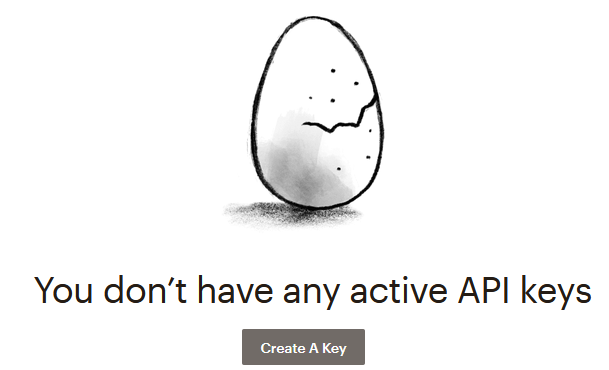How to Get a Mailchimp API Key
If you would like to set up a subscribe button on your website, and collect email addresses using Mailchimp, then you will need an API Key. Getting one is easy and quick, you just need to know where to look! Follow these easy steps:
Click on your account name in the top right, and select ‘Account’ from the dropdown.
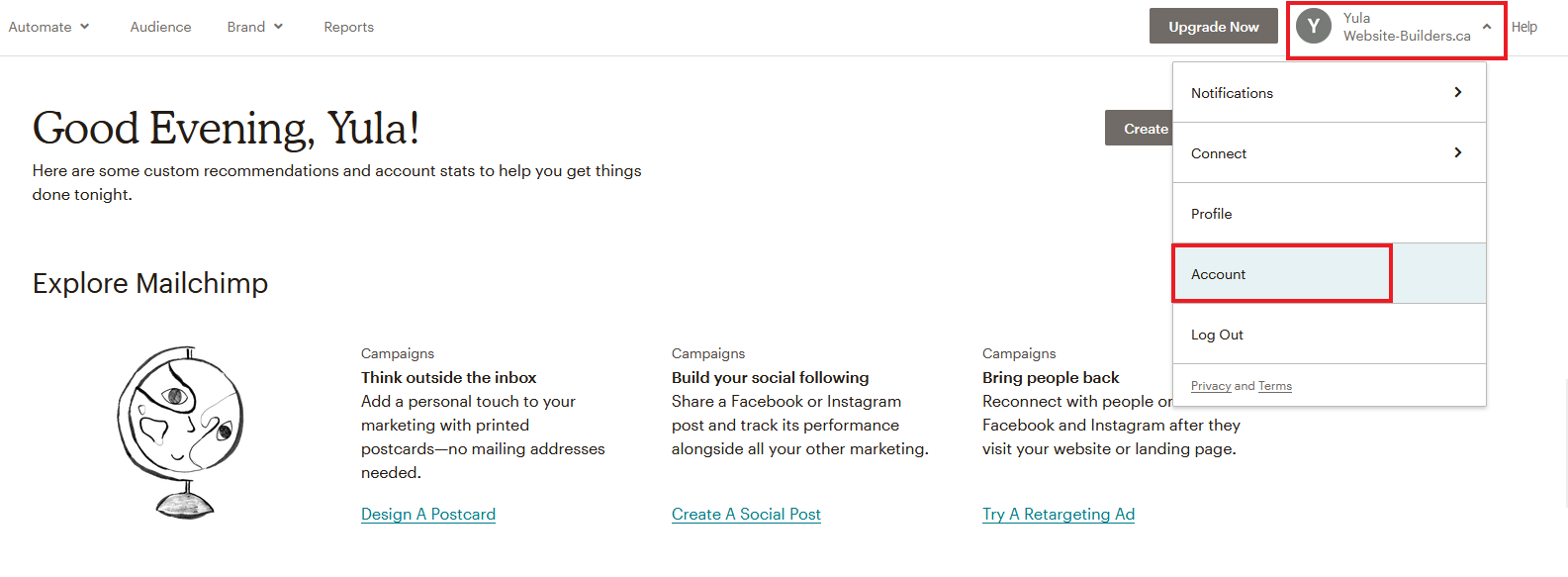
Find the ‘Extras’ menu, and select ‘API keys’ from the dropdown.
Select ‘Create A Key’.
An API key is generated, just for you. This is the key you will need to add to your website, so that it can be linked to your Mailchimp account.
If you manage your website using WordPress, there is an Email Optin module that is used to set up your Mailchimp acount. You would select ‘MailChimp’ as the service provider, then click ‘ADD’.
The WordPress module will then ask for the Mailchimp API key. You would enter it here and click ‘SUBMIT’.
Now, when your visitors subscribe on your website, you will see them in your Mailchimp Audience.