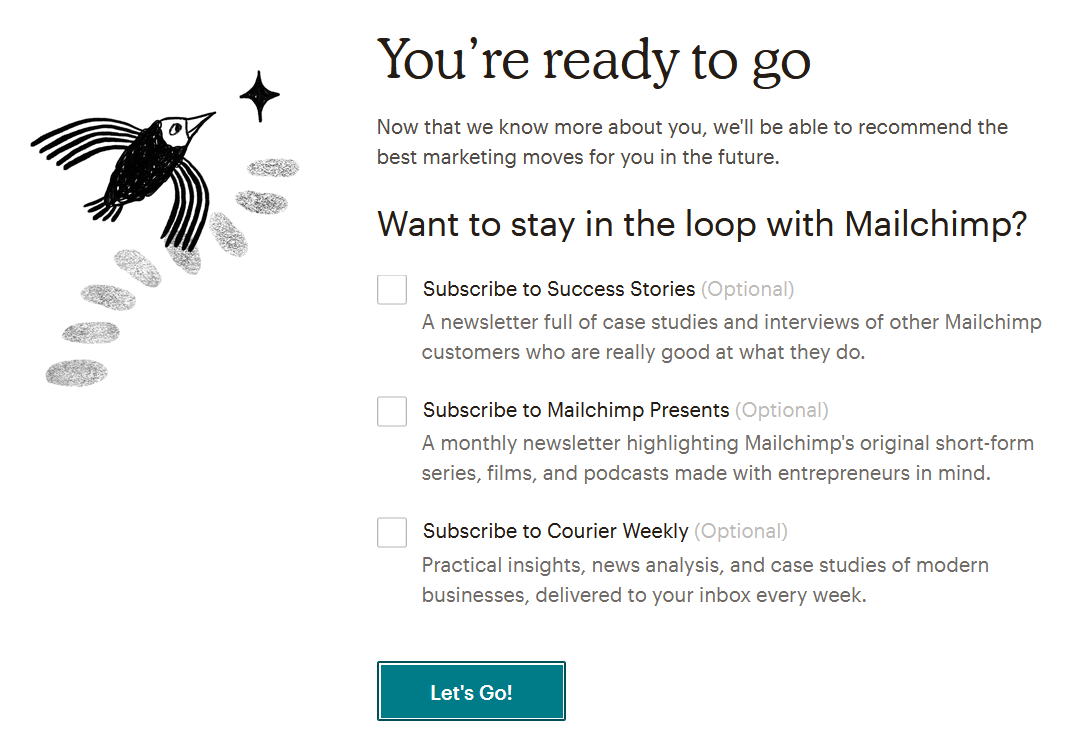How to Create Your Mailchimp Account
Creating a Mailchimp account is easy and quick. Follow these easy steps and you’ll be on your way!
Sign-up Link: https://login.mailchimp.com/signup/
Click on the link above for the sign-up page. Enter you email, make up a new password and click on “Sign Up”.
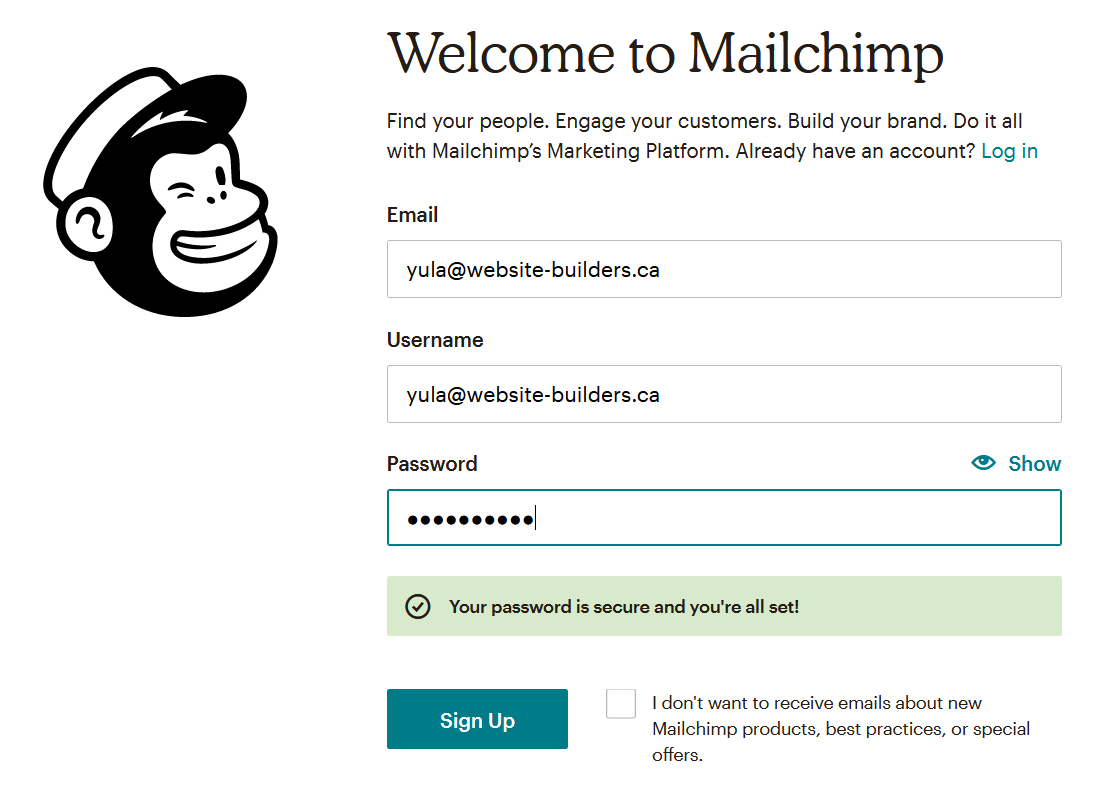
Mailchimp will send an email. Go check your email to continue.
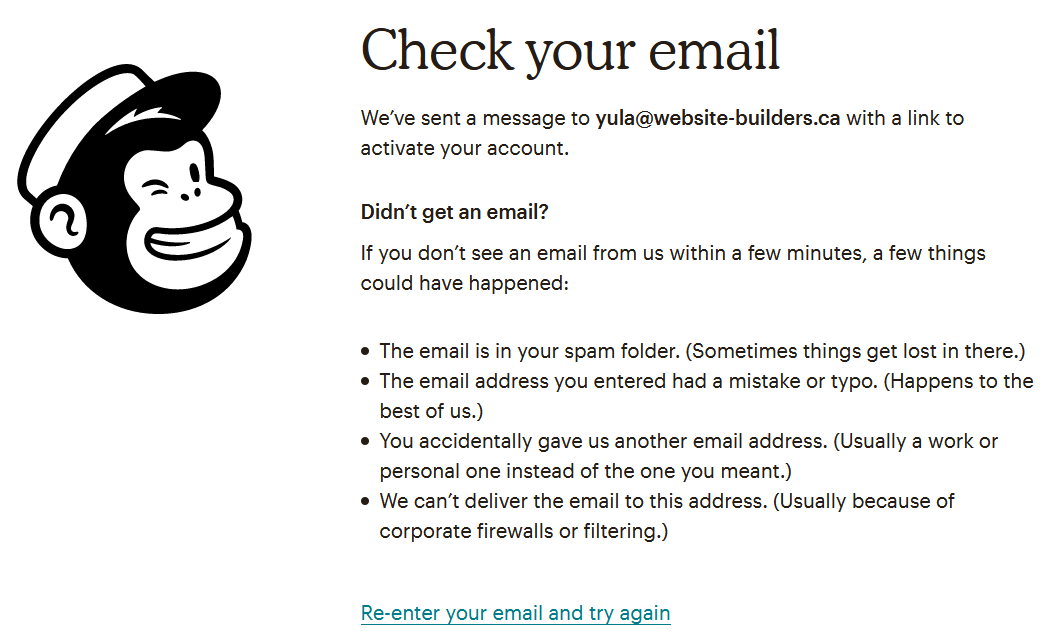
The email will look something like this. Click on “Activate Account”.
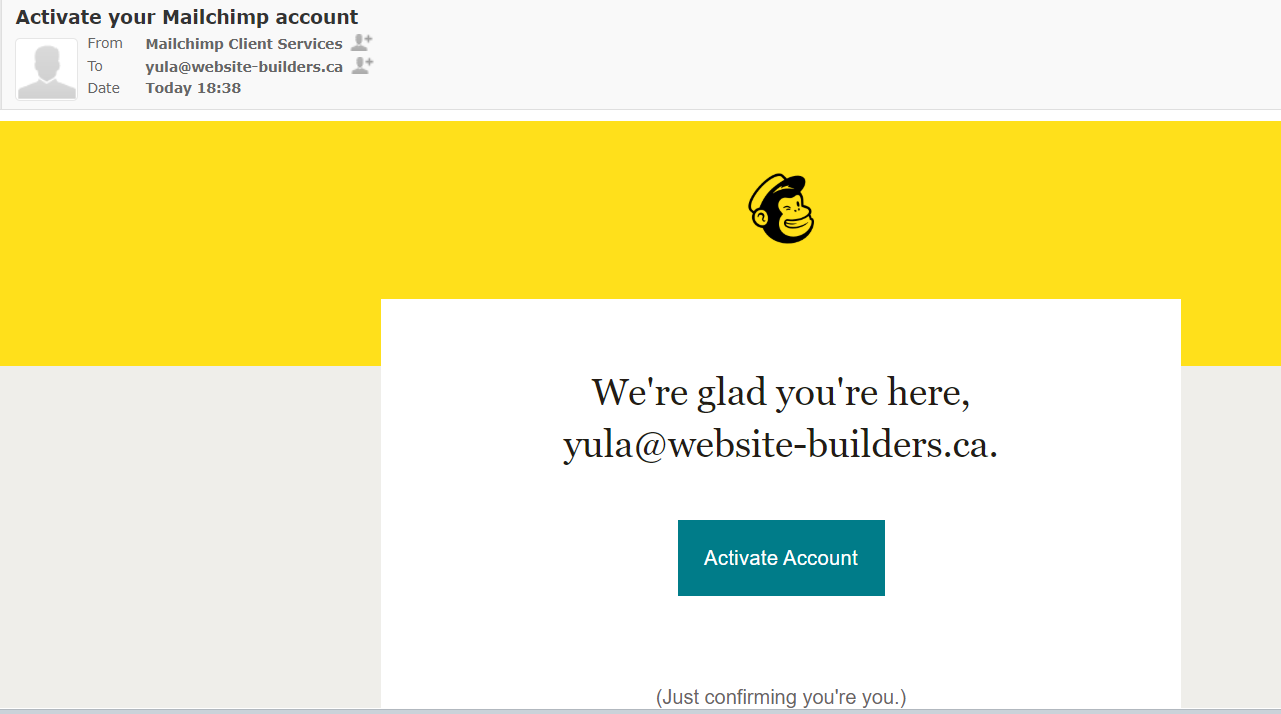
A number of plans are available. Start with the Free plan, this is good for up to 2,000 subscribers.
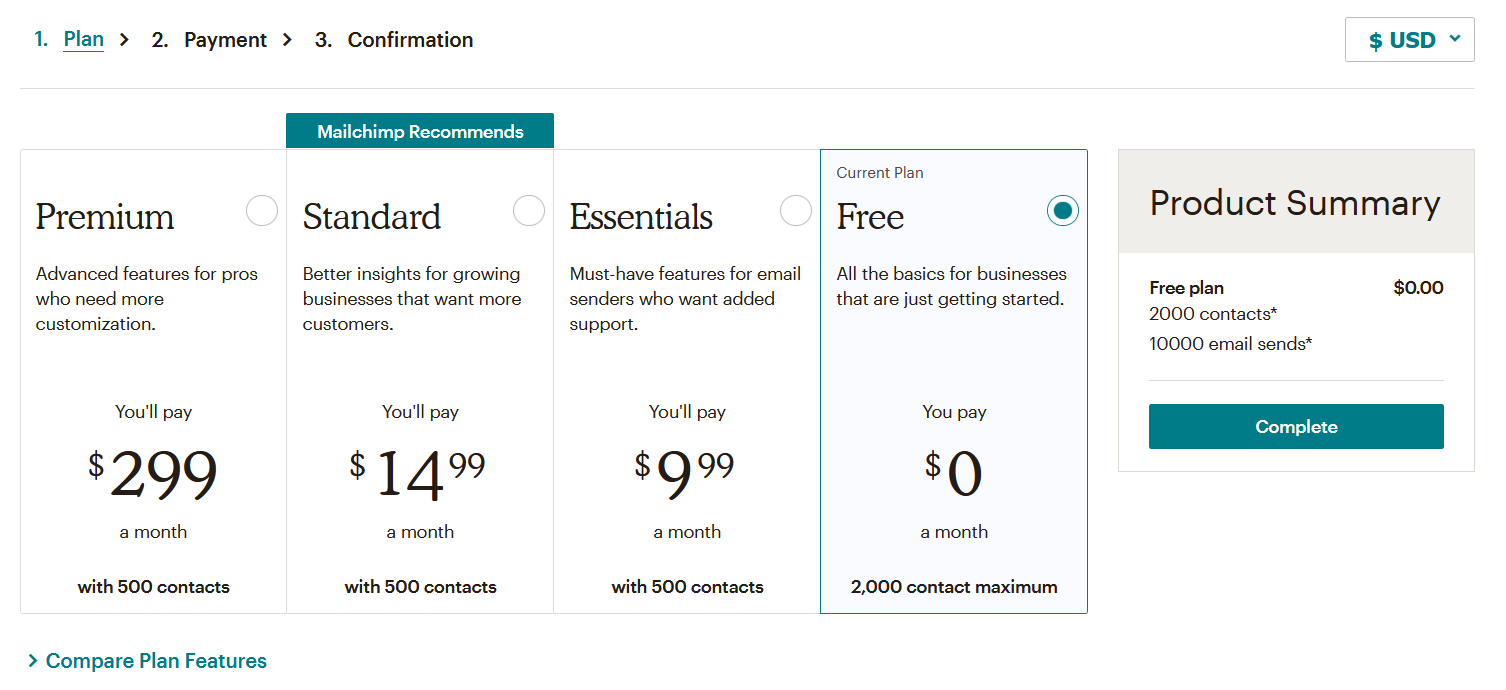
More details are collected… Name:
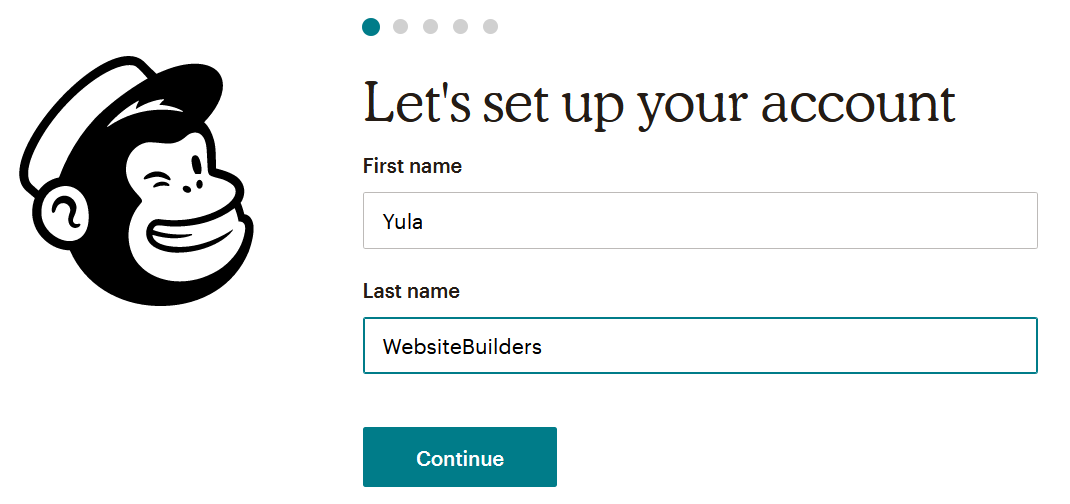
A little bit about your business and website:
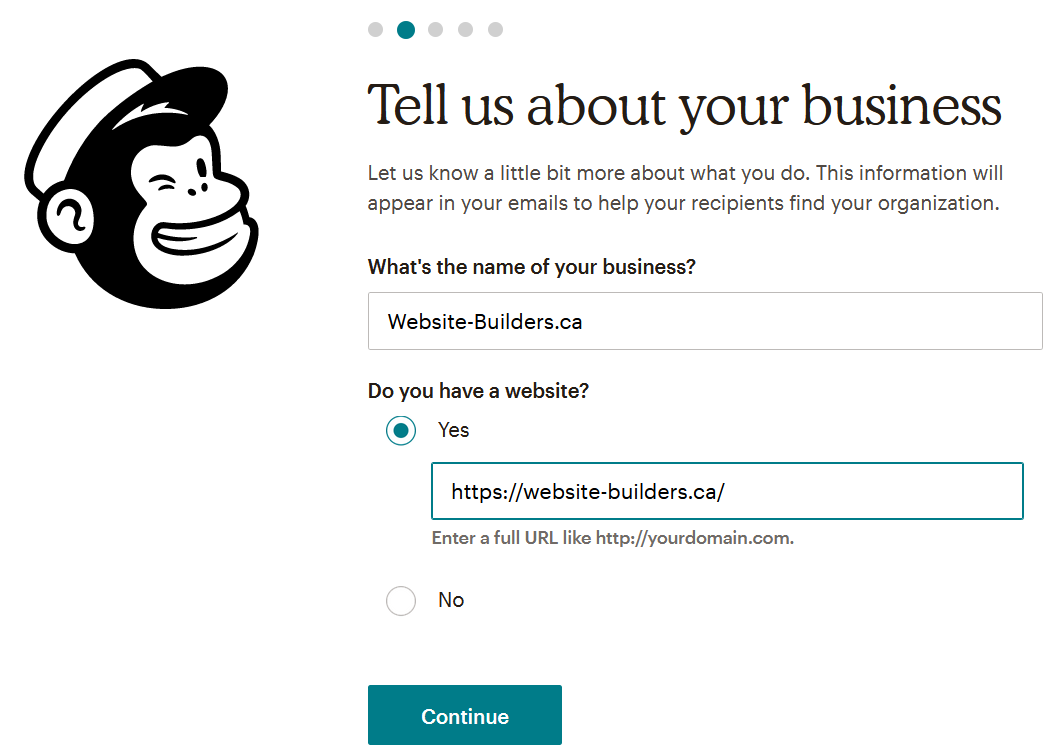
A general idea about how many contacts you have:
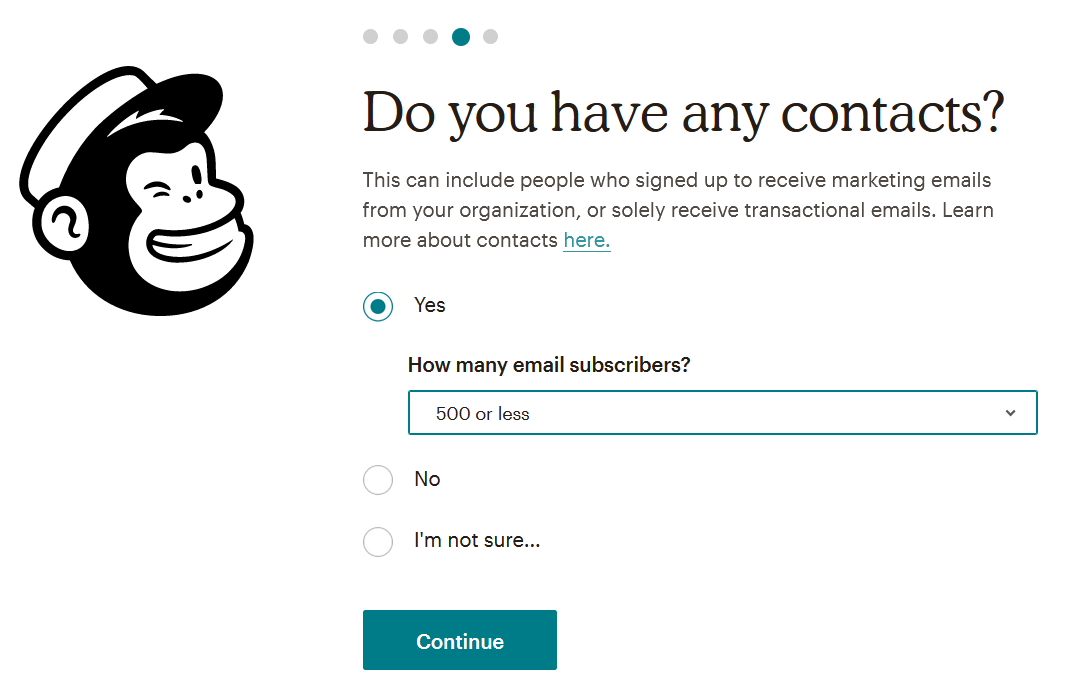
The type of services you offer:
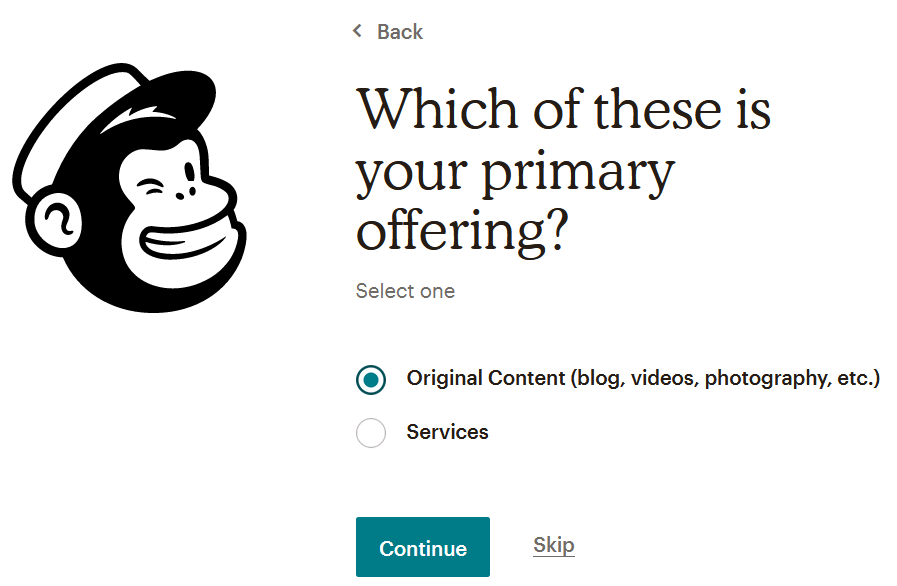
And that’s how you Create Your Mailchimp Account. Click on “Let’s Go!”.